|
Use Your Smart Home to Watch Movies and TV in Big Sky, MT
While crystal clear picture and surround sound are definitely the main points of interest in purchasing a home theater system, there are many other reasons why choosing to work with a local professional in the Big Sky, MT area is worth it. One of those main benefits is being able to easily control your system and integrate it into your smart home. Stick around to read our latest blog. SEE ALSO: Home Theater Installation Guide Get Rid of Remote Clutter Does your coffee table have more than one remote on it? We’ve even seen homes with three to five devices in their living space. The immediate benefit of getting a home theater system is controlling all of your players and cable boxes with one remote. You could have an XBOX One, Blu-ray Player, DirecTV and navigate to any of them quickly and easily using one of our universal remotes or with an app on your mobile device. Keep an iPad on your coffee table so your family can select from movies, TV shows, and video games, and also access any of the features in your smart home. Imagine sitting on the couch, selecting a movie on Netflix, closing the shades and adjusting the thermostat to make the room cooler. Create Custom Scenes While you can certainly control your TV and room functions by going into an app on a mobile device or pressing a button on a remote, you can also begin a number of tasks all at once using what we call “smart home scenes.” For example, create a movie night scene for Friday evening by choosing a new movie you have not seen on Amazon Video or HBO, picking a custom lighting level so it’s not too bright or dark, selecting a blackout shade to bring down for additional privacy, and setting the temperature on your smart thermostat so the room is comfortable. You can even give this scene a name of your choosing, like “TGIF” or “Friday Flick”. If you have an Echo or Dot you can even say the name of the scene to start it. Say “Amazon start TGIF”, and immediately your room goes into movie mode. Customize Your Devices Our smart home partner Control4 has a unique remote that allows you to save your favorite channels so you can easily recall them. The remote is also backlit so if your room is nice and dark for a movie you can change the volume easily. You can even create user passwords so that children can’t access adult content while you’re away. The bottom line is that when you work with a local professional you can customize your home theater any way you want to. Your entertainment experience will be seamless and enjoyable. To update your home theater system or add any of these smart controls, contact us online.
1 Comment
Update the Technology in Your Business for Added Success
Take a moment to analyze your boardroom—is your TV more than 10 years old? Are the controls easy for anyone at the office to use? Can you quickly start meetings and conference in remote partners? If the answer is no to any of these questions then it’s time for you to update the commercial audio video in your Bozeman, MT business. Working with a local expert in audio, video and automation will ensure you make a positive impression with employees, customers, and business partners. Not only will you be relevant, but you’ll also benefit from many new features that can increase profits and efficiency. SEE ALSO: How to Update Your Classroom with Technology Video Adding a TV to your boardroom is a good idea if you have presentations or conference in remote workers. You’ll be able to play videos and display documents as well. Ultra HD is the newest format and has four times the amount of pixels than an HD screen. Ultra HD also has a large spectrum of colors so the images are bright and balanced, as well as a high-contrast ratio so the whites are ultra-bright and the darks are ultra-dark. If you want to display very large images though, you’ll need a screen and projector. Short throw projectors are quite convenient because they don’t require large amounts of space to project the video on the wall. However, we have a large range of options available that can meet your room’s size and your team’s needs. Video Conferencing Business practices have gone global and many companies must communicate with people all over the world. Whether you need to meet with a company president in China or talk to an employee in California, we can supply a video conferencing system that allows you to quickly and easily phone contacts, display them on video and share documents. Controls can be displayed right on your conference table so you can press one button and start your conference. Network Packages Do you ever have connection problems in your office? Establish a solid foundation by investing in one of our network packages that are reliable and secure. Your staff will be able to work through the week without issues, make phone calls across the globe, and share important documents on a secure and private server. No business can function today without Wi-Fi, so ensure that your business is equipped with a quality network. If you feel it’s time for an update, contact us online. We can install video, audio, custom controls, video conferencing software, and a network that provides a reliable foundation for daily communication. Expand Your Whole House Audio System to the Great Outdoors
The springtime in Big Sky, Montana can be cold and rainy—not exactly the best weather to play in. However the transition from spring to summer is the perfect opportunity to get your outdoor spaces ready for summertime fun. After all, we only get a few beautiful sunny and hot months out of the year to enjoy so it behooves us to make the most of it. So when you’re not hitting the Beehive Basin Trail or river rafting down the Gallatin River, you can relax at home with some quality music. Here are three must-haves for your whole house audio system. SEE ALSO: 5 Easy Ways to Control Your Montana Home Invisible Speakers It’s fairly simple hiding speakers inside your house. You can conceal them behind walls or blend them into the wall using paint and drywall. But how does that translate to the outdoors? Innovative Living Group can hide your speakers in the foliage and even in the ground so you don’t notice them. We can also hang them on pillars or on the walls of your home and match them to the paint color so they don’t stand out. Common colors are brown, black, and white. You can walk through you garden or jump into the pool and focus on enjoying the music instead of where it’s coming from. All-weather Speakers Our speakers can be used in the freezing cold or the sweltering heat. Origin Acoustics speakers have a durable, weather-resistant construction that is designed to withstand the harshest outdoor environments. Their color-molded composite construction doesn’t chip, peel, or fade over time. It also has a UV-resistant coating so high heat will not affect performance. They deliver clean and articulate sound while resisting damage from the elements. Internal wire connections also eliminate possible corrosion caused by moisture. Easy-to-use Controls Keep the controls handy with our wireless systems. You can open an app on your smartphone or tablet to change the music source and adjust the volume. Not only are our whole house systems easy to use, but they also expand your music options instantly. Your family can choose from iTunes, Pandora, Spotify, local radio stations and many more. Jump out of the pool and swipe to switch from an 80s playlist to the latest hits. Whether you’re relaxing in a hot tub or lounging near your garden in the backyard, music will certainly enhance your experience outdoors. Would you like to expand your current audio system outside? Or do you need a full whole house music system or upgrade? Contact Us Add High-tech Audio and Video to Your Learning Environments
How do you bridge the gap between traditional forms of learning and today’s technology? An integrator like us can show education leaders how to seamlessly incorporate the most advanced audio and video technologies into the classroom. Our classroom technology involves video conferencing platforms, HD and 4K projectors, interactive touchscreens and more. Keep reading this blog to learn about how to enhance your huddle space. The Mondopad The Mondopad is a smart touchscreen system for video conferencing, white-boarding, data-sharing and more. Place this high-definition display in your classroom and use it to show diagrams and images, take notes, and save information for later. This interactive device is perfect for learning environments since teachers can easily upload maps and texts then add text or drawings right onto the screen. Students can follow along sitting in their seat using a tablet or laptop, while students around the world can connect remotely and still learn everything shared onscreen. Any notes taken during the class can be saved and shared for review or archival purposes. If you want to upgrade your interactive screen to 4K, take a look at the Mondopad Ultra which is a 70-inch display that shows beautiful images in Ultra HD. HD Projectors An HD projector is a must-have for your classroom. It’s perfect for displaying diagrams, educational videos, or presentations. InFocus’ office/classroom projectors are small enough to transport from room to room, but are still powerful enough to support a large classroom of students. InFocus projectors have lumens ranging from 3500 up to 4200 to make the images nice and bright. Specific models also have wireless capability to connect with a desktop computer or laptop and play content. Whether you are playing a video or organizing student presentations, a quality projector for your school is a valuable investment. Video Conferencing While physical schools are still the norm, remote learning environments are starting to increase—not only in America but also around the world. Make your classroom an interactive, and even global, learning environment with video conferencing. So what do you need? Here are a number of ways to facilitate your next conference.
Do you think your school could use a new collaboration platform? Let us know exactly what you need and we can customize a solution for you. Contact us online to schedule a meeting with us! Use Smart Home Automation to Simplify Your Lifestyle
Are you an Android or an Apple user? Do you have a tablet or prefer to do most of your browsing on a laptop computer? Everyone has a specific preference when it comes to technology, just like you have a fashion style, the devices you choose reflect your own personality. There’s no one right way to control your smart home; you get to decide how to manage it. With that in mind, we want to elaborate on the different options you have to control your Big Sky, MT area home. Whether you want to keep a handy universal remote, or get the newest wearable technology, Control4 and Innovative Living Group have something for everyone. SEE ALSO: Discover a New Way to Live with Smart Home Automation 1.The Control4 Remote The Control4 SR-260 universal remote is the right option for those who like to push buttons and want a simple device to perform a variety of functions. What sets Control4’s remote apart is that it can control practically every feature in your home, not just your home theater. Adjust your thermostat, audio, lights, shades, and security using this lightweight device. The buttons are backlit, so you can see them in the dark too, and there is an LED display at the top of the remote for displaying your favorite channels and functions. Access all of your favorite streaming platforms and channels, including Hulu, Netflix, DirecTV, and more. This remote will help you get rid of coffee table clutter. Just make sure it doesn’t get lost in your couch! 2.The Control4 App Control4’s app can be downloaded onto any mobile device—including a tablet, smartphone and smart watch. It’s compatible with both Apple and Android products and can be downloaded quickly and easily. Control4’s interface is sleek and simple to navigate. You can also customize the system by creating new scenes at any time, like “Good Morning” “Goodnight” and “Movie.” An important factor in using the app is that you have a reliable Internet connection. If your Wi-Fi tends to cut out a lot, we recommend you invest in a better network. Our team has professional equipment and the experience needed to ensure your Wi-Fi-enabled devices work at all times. 3.Control4 Touch Screens Touch screens use Wi-Fi to connect to all of your devices and systems, but you can’t take them with you on the go and they are solely used for home control. In other words, you can’t browse the local news and turn the lights off at the same time with a smart home touch screen. Control4 offers in-wall and tabletop touch screens to give you easy access to your smart home system. In-wall screens are extremely convenient since they are stationary and can’t get lost in a large home. We can install them in central locations so you’ll have controls handy in places like the kitchen, master bedroom, and front door. Tabletop touch screens allow your family to use the system anywhere in your home – without the distractions of having access to Internet platforms or other applications. These devices come in fun colors too including black, white, and fire red. 4.Control4 Wireless Keypads Control4’s wireless keypads can be customized for your exact needs. Instead of trying to figure out which switch turns on what, you’ll have clear labels on every button – like “Cooking”, “Dining” or “Goodnight”. They can include 1-6 LED backlit engraved buttons and different combinations. You can also add up and down volume arrows for when you want to control the audio or dimmers. They come in 12 stylish colors and gloss or satin finishes. 5.Voice Control Lastly, you can control your home with just your voice. This is the newest addition to Control4’s lineup. Imagine walking in the front door and saying “turn on ESPN” as soon as you get home from work. Or if you arrive and your hands are full with groceries, say “turn off the alarm” and the security system will disarm immediately. You can also access the custom scenes you create. So if you made a scene for your son’s upcoming birthday party you can activate it with your voice. You’ll need the Amazon Alexa, Dot, Tap, or Echo devices to perform voice control in your smart home. Whether you want just one of these controls or a combination of a few of them, we can customize your smart home so that you can control every feature just the way you like it. To learn more, fill out our online contact form. Home Theater Installation Guide |
Categories
All
tv INSTALLATIONGet your family room ready for game day with a secure and professionally mounted flat screen TV by the experts at Innovative Living Group
CALL TODAY 406.404.1221 |











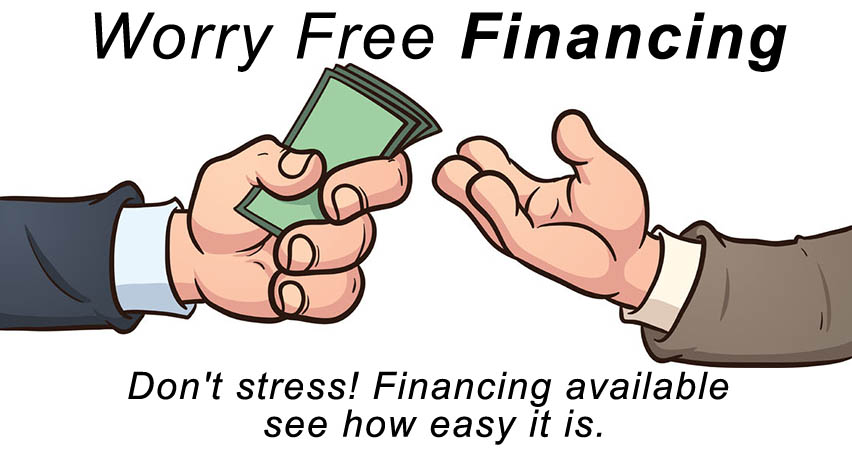

 RSS Feed
RSS Feed
